How can your nonprofit reach more supporters without spending a fortune on ads? The answer lies in this SEO Checklist for Nonprofit Websites. SEO — or search engine optimization — is how your organization gets found online by people looking to donate, volunteer, or learn more about your cause.
When done well, SEO can boost donations, increase event attendance, grow your volunteer base, and raise awareness for your mission. It helps your content appear in front of people at the exact moment they are searching for something related to your work.
This guide offers a clear, practical checklist designed specifically for nonprofit organizations and charities. Whether you’re just starting or looking to improve, each step helps your site become more visible, trusted, and effective.
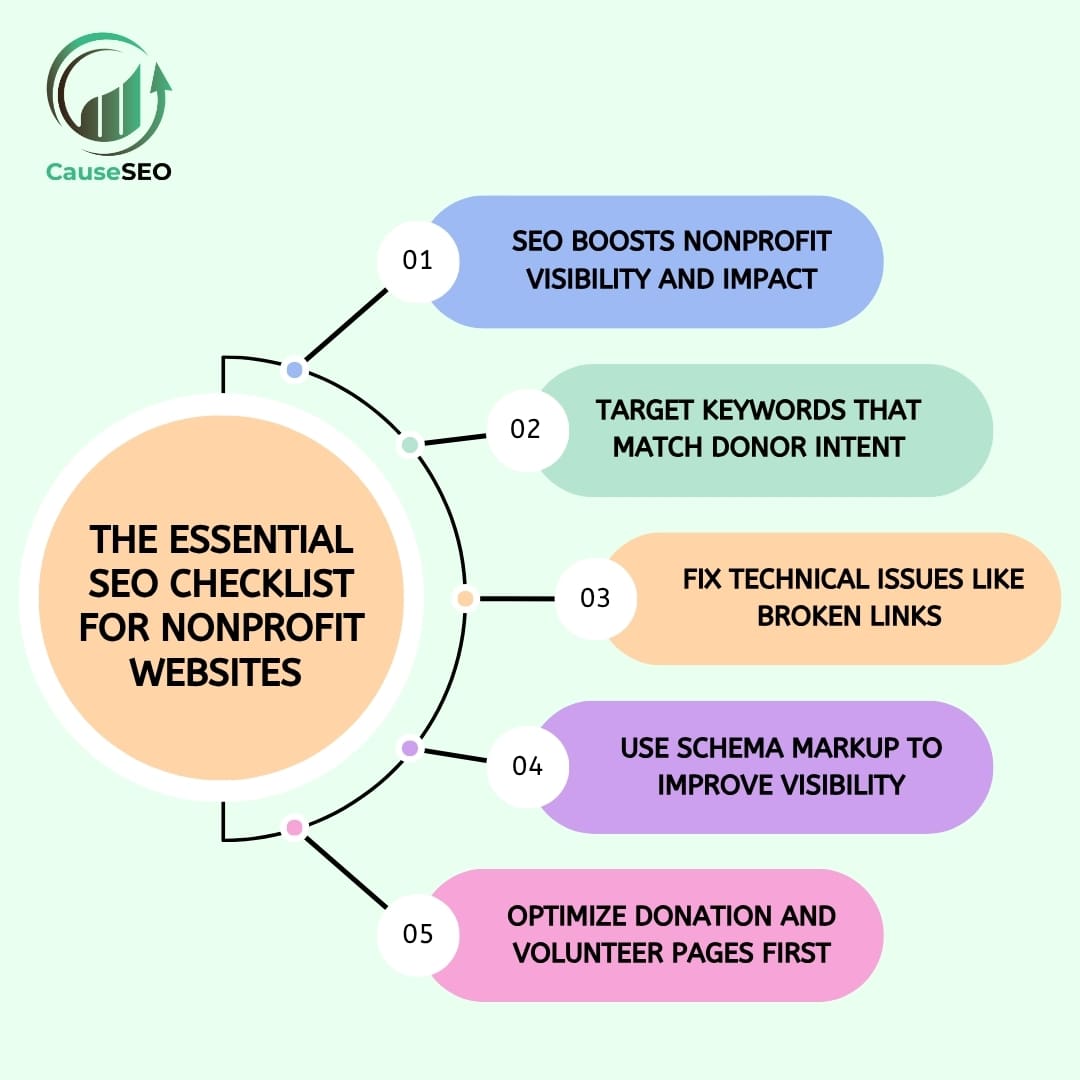
On-Page SEO Essentials
Keyword Research for Nonprofits
Start with understanding what your audience is searching for. Donors and volunteers often use phrases like “animal rescue donations” or “volunteer opportunities near me.” These are called long-tail keywords — specific, less competitive, and more targeted.
Tools like Google Keyword Planner, Ubersuggest, or Ahrefs can help you find these phrases. Also consider local versions (e.g., “food bank Winnipeg”) to reach nearby supporters.
Optimize Page Titles and Meta Descriptions
Every page should have a unique title that includes your main keyword. Keep it under 60 characters so it shows up fully on search results.
Meta descriptions should stay below 150 characters. They don’t affect rankings directly but do impact click-through rates. Make them compelling and relevant to the search query. For example: “Support children’s education in Winnipeg. Learn how your donation makes a difference.”
Use of Headers, Internal Linking, and Readable URLs
Structure your content with H1, H2, and H3 tags so search engines and readers can follow your message easily. Add internal links to your donation page, about page, or latest blog post.
When it comes to URLs, keep them short, descriptive, and keyword-rich. Instead of “yourcharity.org/page1,” use “yourcharity.org/donate-books-winnipeg.”
Technical SEO Checklist
Mobile-Friendliness and Page Speed
Most visitors browse on phones. Use Google’s Mobile-Friendly Test to ensure your site works well on all screens. Then, check your speed with PageSpeed Insights.
Compress large images, reduce unnecessary scripts, and use lightweight themes. A slow site can frustrate users and push them away.
Secure and Crawlable Site (HTTPS, Sitemap, Robots.txt)
If your website still uses HTTP, upgrade to HTTPS. It signals trust and helps rankings. Also, submit your XML sitemap in Google Search Console so search engines can crawl your site efficiently.
Check your robots.txt file to make sure you are not accidentally blocking key pages like your blog or donation forms.
Fix Broken Links and Redirects
Run an audit using Screaming Frog or Ahrefs to find broken links (404 errors). Set up 301 redirects for any removed or outdated pages.
Avoid long redirect chains or loops — they slow things down and confuse search engines.
Content Optimization for Mission Impact
Create Purpose-Driven, High-Quality Content
Every blog post or landing page should reflect your mission. Write content that educates, informs, or inspires action.
Focus on real stories, measurable impact, and plain language. Optimize naturally by weaving in your target keywords, but always write for your audience first.
Use Schema Markup for Nonprofits
Schema markup helps Google understand your content. Use “Nonprofit Organization” schema on your homepage.
Also consider adding schema for events, donations, or articles where relevant. This improves visibility in search and can lead to richer search results (like star ratings or event times).

Local SEO for Community Visibility
Set Up and Optimize Google Business Profile
Even if you’re not a business, Google Business Profile helps your nonprofit appear in local searches. Add accurate contact information, hours, and a short description of your mission.
Post updates, upload photos, and encourage supporters to leave reviews. Be sure to select the correct category, like “Non-Profit Organization.”
Get Listed on Local and Industry Directories
Submit your nonprofit to directories like GuideStar, Charity Navigator, and GreatNonprofits. Also consider local listings, such as community centers or volunteer platforms.
Keep your name, address, and phone number (NAP) consistent across all listings.
Conversion-Focused SEO
Optimize Donation and Volunteer Pages
The goal of SEO is not just traffic — it’s action. Place clear calls to action (“Donate Today,” “Become a Volunteer”) near the top of the page.
Add trust signals like secure payment icons, testimonials, or certification badges. Keep forms short and easy to complete.
Use Analytics and Goals Tracking
Set up Google Analytics and define clear goals — like completed donations or form submissions.
Review bounce rates and session durations to find weak spots. If people are leaving your donation page quickly, it might need a simpler layout or stronger CTA.
Maintenance and Ongoing Optimization
Monthly SEO Audits and Updates
Check your website monthly for broken links, outdated stats, or duplicate content. Update meta tags to reflect new campaigns.
Also, revisit your blog content to keep it current. Add fresh examples, update old links, and improve readability.
Monitor SEO Performance
Use Google Search Console to track impressions, clicks, and indexing issues. Monitor keyword rankings and backlinks with tools like Ahrefs or SEMrush.
Look at the data regularly, and adjust your strategy based on what works — not on assumptions.

Frequently Asked Questions
Why is SEO important for nonprofit websites?
SEO helps your nonprofit reach people searching for causes to support. It improves visibility, drives engagement, and helps convert interest into donations, volunteers, or partnerships.
How long does it take for SEO to show results?
SEO is a long-term effort. You may see early results in 3–6 months, but lasting impact often takes consistent work over time.
Can we do SEO without a big budget?
Yes. Many basic SEO steps are free. You can do keyword research, optimize content, and improve speed without paying for tools or ads.
What is the difference between paid ads and SEO?
Paid ads bring instant traffic but disappear when your budget runs out. SEO builds steady, long-term visibility that keeps growing with time.
Should our nonprofit blog regularly?
Absolutely. A blog keeps your site fresh, showcases your work, and gives you a platform to target keywords. It also helps build trust with your audience.
How do we choose the right keywords for our cause?
Think like your audience. What would they search to find you? Use tools like Ubersuggest to identify phrases with good volume and low competition. Prioritize intent over traffic.
Conclusion
SEO for nonprofits is not just a marketing tactic — it’s how people discover your cause. From improving your Google presence to turning traffic into action, the right SEO strategy supports your mission.
Following this checklist will set your nonprofit up for long-term success. These are not one-time tasks — they are habits that build momentum over time.
If you are looking for SEO services, CauseSEO offers proven support for nonprofit organizations. We helped Trees for the Future increase donation page visits by over 300%. Let us do the same for you.
Contact us today for a free SEO audit or consultation. Whether you need an SEO audit for charities or ongoing ranking services, our team of search engine optimization consultants is ready to help.

